
When everything is set up as expected, PassMoz software will be shown on the screen after startup. Plug the USB drive to the locked computer and boot from it. When it is done, take out the disk from that computer. In this step, you need to insert an USB drive to the computer so you can create a password reset disk by burning the default WinPE.iso to the disk. You will see a screen like this after opening it up. Then double click the setup file to install it on the computer. The first step is to get another working PC and download PassMoz software on it.

Hence you are able to delete the admin account by following the steps in Part 1. After that, you can login without password. So under sucn circumstance, you can use PassMoz Windows Password Recovery to remove the password first. When an employee left the company without telling the current password, the next owner must take actions to delete the account and use a new admin account instead. How to do this without knowing the password? This happens a lot. The first part demonstrates how to delete an admin account when logged in. Part 2: How to Delete or Remove Admin Account without Password Note: If something went wrong or you want to restore the admin account that you just deleted, you can use the registry backup to do this. You will now find that the Admin account has been deleted.
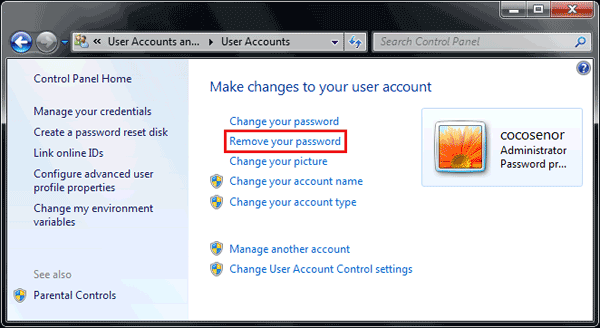
Step 6 : Under "Names", right-click on Administrator and hit "Delete". Step 5 : Next, go to the same folder location as before, but go deeper, into this location: HKEY_LOCAL_MACHINE\SAM\SAM\Domains\Account\Users\Names. Now go back to the Registry Editor window and refresh it (View > Refresh).

Step 4 : In the next windows, click on the admin group and check the box below that says "Full Control", then click on "Ok". Now, right-click on the SAM subfolder mentioned in Step 2 and click on "permissions". You can also get there by expanding the relevant folder and clicking on the appropriate subfolder. Step 3 : What you want to do is to access the SAM key, which resides at HKEY_LOCAL_MACHINE\SAM\SAM. Here, type in "regedit" without the quotes. Step 2 : After the backup has been taken, press Windows + R to open the Run dialog box. If something goes wrong during the deletion process, you can always restore it. Step 1: Before you do anything, take a full backup of the registry. How do you do that? The steps below describe the process of accessing the registry to delete the default admin account. Therefore, deleting the account in the registry is a viable option. While newly created admin accounts can be deleted using the elevated command prompt, you can't do it for the built-in admin account.
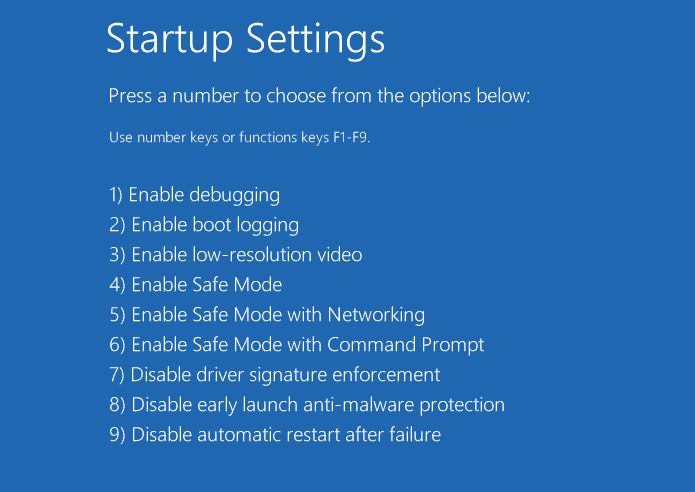
Whatever the case may be, the best way to remove the administrator account is by doing it in the Windows registry. Part 1: How to Delete Administrator Account in Windows 10/8/7 with Windows Registry


 0 kommentar(er)
0 kommentar(er)
